Microsoft Windows 10 Information
At last–Microsoft Windows 10 is almost here! Microsoft announced that Windows 10 will be available to consumers on July 29, 2015. Anyone who has a valid license for Windows 7 or Windows 8.1 can receive a free full version of Windows 10! The best part is that this is not a temporary license, but rather a full version of Windows 10 that will receive all the upgrades going forward for FREE.
How do I get my free copy of Windows 10?
Reserving your free copy of Microsoft Windows 10 is very simple. You can head over to Microsoft’s Windows 10 upgrade page to learn all of the details.
If you have a valid copy of Windows 7 or Windows 8.1, you can look for the small window icon at the bottom right portion of your taskbar.
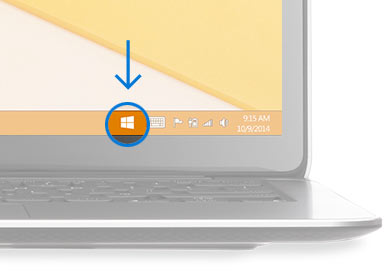
Microsoft 10 Taskbar Icon – Source Microsoft
You can then reserve your copy by clicking the “Reserve your free upgrade.” If you do not see the icon, then head over to Microsoft’s Windows 10 Questions and Answer page for more information.
You have up to one year to claim your free copy and save $119!
What’s Windows 10 really like?
In our opinion, it’s the best of Windows 7 and Windows 8 combined! The start menu is back and the whole operating system has been optimized. For a full list of features, head over to Microsoft’s Windows 10 page.
Do I qualify for a free Windows 10 upgrade?
If you’re having trouble, we’re always here to help. Contact us today and we can come check out your system or possibly analyze it remotely.
Request Service